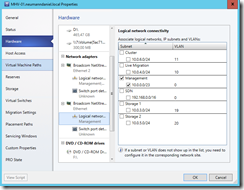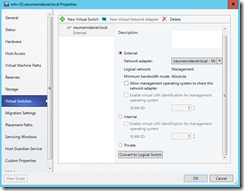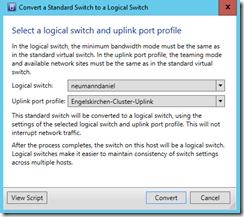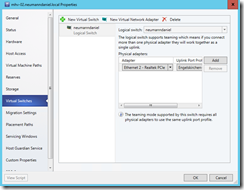How often have I rebuild the Hyper-V Switch configuration in the last few years at customer sites? I cannot remember. When ever I implemented VMM or checked the VMM installation at a customer I designed or redesigned the Logical Network configuration and with that the Logical Switch configuration. In System Center 2012 R2 VMM you had to do the following to replace the Standard Switch on a Hyper-V host with a Logical Switch.
- Enable the maintenance mode on the Hyper-V host
- Delete any vNICs of the management OS
- Delete the Standard Switch
- Delete the network team
- Deploy the Logical Switch
- Disable the maintenance mode on the Hyper-V host
Finally in System Center 2016 TP3 VMM and it was also included in TP2 too, we got the option to convert a Standard Switch to a Logical Switch. At my first MVP Summit in 2013 I provided the following feedback to Vijay Tewari from the VMM PG.
Recognize a Standard Switch on a Hyper-V host with the same settings as a defined Logical Switch as a Logical Switch when you add the Hyper-V host to VMM and not as a Standard Switch.
The convert option maybe the outcome of this feedback and I am happy that we got it.
Before I get to the conversion process I would like to talk about the requirements. First of all you have to assign the Logical Networks to the interface on which the Standard Switch is bound to in the properties of the Hyper-V host.
Second the bandwidth mode of the Standard Switch and the Logical Switch must be identical.
Go into the properties of the Hyper-V host and click on Virtual Switches. If you have a Logical Switch that matches the settings of the Standard Switch you will see the Convert to Logical Switch button.
A small window pops up then and you can choose the Logical Switch and the uplink port profile to use.
You can have a look at the job entry if the conversion was successful.
Go back into the Hyper-V host properties and you will see under the Virtual Switches section that the Standard Switch is now a Logical Switch.