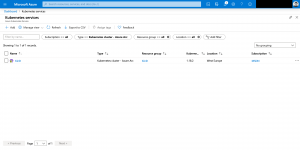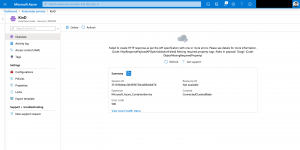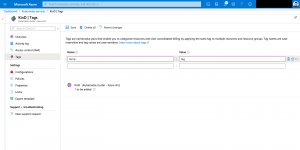At this year’s first ever digital Microsoft Build conference, Microsoft announced the public preview of Azure Arc enabled Kubernetes.
Azure Arc enabled Kubernetes lets you connect Kubernetes clusters running on-premises or at another cloud provider with Azure for a unified management experience.
Azure Arc extends Azure Resource Manager capabilities to Kubernetes clusters on any infrastructure across on-premises, multi-cloud, and the edge.
-> https://docs.microsoft.com/en-us/azure/azure-arc/kubernetes/
In my last blog post I showed you how to connect a KinD single node cluster with Azure Monitor for containers.
-> https://www.danielstechblog.io/connect-kind-with-azure-monitor-for-containers/
So, we do the same exercise again just for Azure Arc enabled Kubernetes now.
First, we need to complete some prerequisites tasks like registering the correct Azure Resource Providers and installing necessary Azure CLI extensions.
az provider register --namespace Microsoft.Kubernetes az provider register --namespace Microsoft.KubernetesConfiguration az extension add --name connectedk8s az extension add --name k8sconfiguration
-> https://docs.microsoft.com/en-us/azure/azure-arc/kubernetes/connect-cluster
We then connect the KinD single node cluster to Azure with the following CLI command.
az connectedk8s connect --name 'KinD' --resource-group 'KinD' --location 'westeurope' --verbose
Afterwards the KinD single node cluster is visible and manageable in the Azure portal.
If you get an error message about missing tags, you can add a dummy/temporary tag or use the Azure Portal Preview (https://preview.portal.azure.com) instead to fix the issue.
Azure Arc enabled Kubernetes supports the following scenarios:
- Connecting Kubernetes clusters running outside of Azure
- Using GitOps
- Azure Monitor for containers
- Azure Policy for Kubernetes
I already covered the usage and onboarding of Azure Monitor for containers in my last blog post.
-> https://www.danielstechblog.io/connect-kind-with-azure-monitor-for-containers/
The next blog post will be about Azure Policy for Kubernetes on a KinD single node cluster.
So, stay tuned.