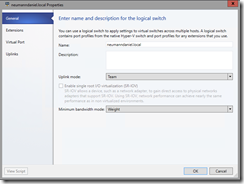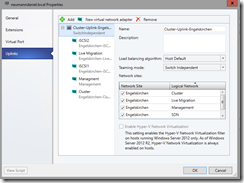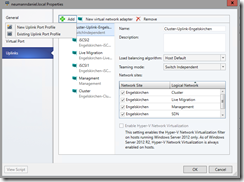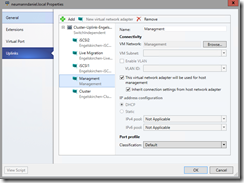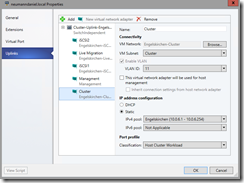At last week’s Ignite Microsoft has released the Technical Preview 2 of System Center 2016.
-> http://blogs.technet.com/b/systemcenter/archive/2015/05/06/now-available-system-center-2016-technical-preview-2.aspx
-> https://www.microsoft.com/en-us/evalcenter/evaluate-system-center-technical-preview?WT.mc_id=Blog_SC_Announce_TTD
The Technical Preview 2 of SCVMM 2016 provides you with some cool Logical Switch improvements. I will walk through these improvements in a moment. But let me first take a review of the configuration steps in SCVMM 2012 R2. In the current version of SCVMM 2012 R2 you have to create a uplink port profile first before you can create a Logical Switch with teaming enabled or not. The uplink port profile creation steps have not changed between 2012 R2 and 2016 TP2.
Let us start with the Logical Switch improvements.
On the general section you can define the uplink mode and the minimum bandwidth mode for the Logical Switch. The Logical Switch can operates either in Team mode or No Team mode. Nothing new to the Logical Switch but the setting is now on the first page. Absolutely new is the minimum bandwidth mode setting. In SCVMM 2012 R2 the Logical Switch was created per default in weight mode. Now you have the choice between default, absolute, weight or none. The Logical Switch wizard has weight as the default setting but you can change it. The extension and virtual port section is equal to SCVMM 2012 R2.
The uplinks section is pretty interesting as you can see you can predefine the Logical Switch deployment with all its settings.
You can choose to create a new uplink port profile if you have not create one prior the Logical Switch creation. Otherwise choose an existing uplink port profile.
During the configuration of your Logical Switch deployment you can define one of the vNICs for management purpose. So you can inherit the settings of the underlying physical NIC.
The other vNICs can be configured exactly as you would do that in a Logical Switch deployment under SCVMM 2012 R2.
In the end you have a much more easier Logical Switch deployment with SCVMM 2016 TP2 because you can pre-create the whole Logical Switch configuration.