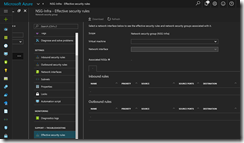Ever faced the problem that you had defined rules in your Network Security Groups, attached one to the virtual subnet and the other one to the VM’s NIC and finally lost the view which rules of which NSG are applied to the VM?
If you can answer the question with yes, then Azure provides the solution for it. A hidden gem: the effective security rules.
The effective security rules evaluation can be found under the category SUPPORT + TROUBLESHOOTING in each NSG or NIC.
You only have to select the VM and the NIC. Now you get an overview which NSGs are associated with the VM’s NIC and which rules are applied to it.
For an offline analysis there is a download option, that generates a CSV file of the output.