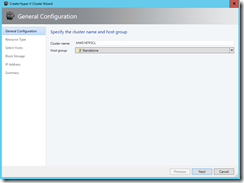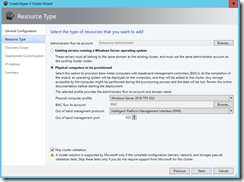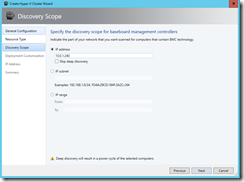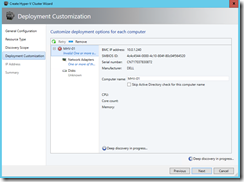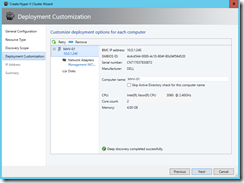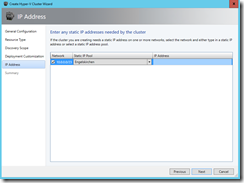In System Center 2012 R2 VMM you can do a bare-metal provisioning of a single Hyper-V host or of a Scale Out File Server cluster. Now in System Center 2016 TP3 VMM you can do a bare-metal provisioning of a Hyper-V cluster too.
In the Fabric section click on Create in the ribbon bar and select Hyper-V Cluster. Define the cluster name and the host group in which the cluster should be placed after the deployment.
Choose Physical computers to be provisioned and set all the required profiles, Run As accounts and other settings. In my example I will skip the cluster validation test. Do not do that in a production deployment otherwise you cluster will be not supported by Microsoft or you take the cluster validation test afterwards.
You can set the Discovery Scope only for one IP address, one IP subnet or for an IP range. Nothing has changed here in comparison to the single Hyper-V host bare-metal provisioning.
Wait for the deep discovery and define a computer name.
Before you continue check the network adapter settings . I recommend to use static IP addresses for the cluster nodes in general.
Define a static IP address manually for the cluster or let VMM do that for you.
Start the deployment and just wait for your new Hyper-V cluster.