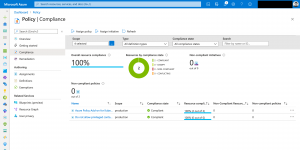Azure Policy evaluates resource compliance automatically every 24 hours for already assigned policies or initiatives.
New policy or initiative assignments start the evaluation after the assignment has been applied to the defined scope which might take up to 30 minutes.
What might be a hidden gem to some of you is the case that you can trigger an on-demand compliance evaluation scan whenever you want.
You trigger the evaluation for the current subscription by executing the following Azure CLI command.
az policy state trigger-scan
To restrict the on-demand compliance evaluation scan on a specific resource group you provide an additional parameter.
az policy state trigger-scan --resource-group resource-group-name
More details when a compliance evaluation scan gets triggered is described in the Azure documentation.
-> https://docs.microsoft.com/en-us/azure/governance/policy/how-to/get-compliance-data