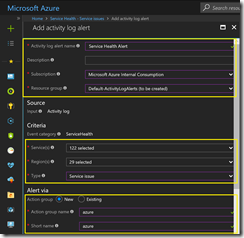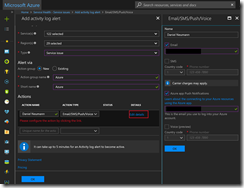Azure Service Health is one of a dozen cool Azure service Microsoft is currently offering in Azure. The Service Health dashboard provides you with the right information in case of a service issue, planned maintenance or health advisory event that has an impact on your workloads you are running on Azure.
-> https://azure.microsoft.com/en-us/features/service-health/
In case of a service incident it is important to receive an alert about it. It is straightforward to create the alert to get the notification about the service incident. Just klick on “Create service health alert” to get started.
On the “Add activity log alert” blade you need to define a name for the alert and select the subscription and resource group the alert gets created in. Next, you select the services and regions you like to monitor for the type of event you want to receive notifications for. You can choose between service issue, planned maintenance and health advisory events, or select all three of them.
In the final step you must create or select an action group. In the action group itself you can specify one or more actions depending on your needs. Beside the action type Email/SMS/Push/Voice you have the additional choice between webhook, ITSM or an Azure Automation runbook.
An overview about the created health alerts is in the health alert section of the Service Health dashboard available. Beside the information, if the alert is enabled or not, you even get the information, when the alert was triggered the last time.
When you need to customize your action groups afterwards, jump into the Azure Monitor blade.