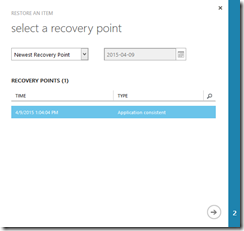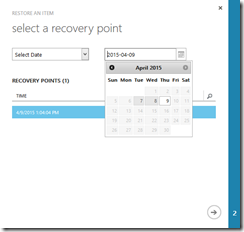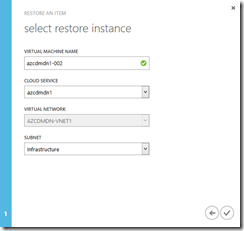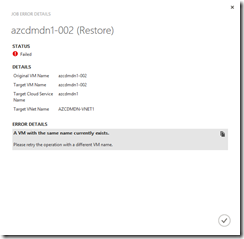In my previous blog post I wrote about the Azure Backup – Application Consistent VM Level Backup.
-> https://www.danielstechblog.io/azure-backup-application-consistent-vm-level-backup/
Today I will show you how to do a restore of your Azure VM. First of all we have to select our protected VM we want to restore.
Then we select either the newest recovery point or an older one.
Pay attention to the VM name! You can define the previous one but if you have a VM with the exact same name the restore process will fail! Azure does not check if the VM name already exists. If we want to restore the VM with the same name we have to delete the current VM first or define another name for it to successfully restore the VM.
That it is how the restore works for a VM which is protected on VM level. Very easy with some limitations regarding the restore process if you want to use the same VM name.